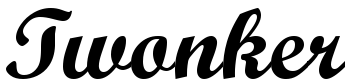
See "A Brief Introduction" for an overview.
User's Guide
Installation
Installing The Twonker involves copying the plugin into your VST directory, then allowing your digital audio workstation to load the plugin. Once loaded, The Twonker will be treated like a Synthesizer that does not generate audio; but reads and writes MIDI only.
In other words, it's a MIDI-only Synthesizer. You would add an actual Synthesizer after The Twonker to hear the generated overtones.
Some audio workstations will mute the MIDI-output of the plugin if The Twonker's Audio Output is not connected (even though it does not generate audio). To remedy this, connect a muted audio channel to the Twoner's Audio Output. This seems to be the recommended approach with MIDI-only VST plugins and may be tied to limitations in the VST2 specification.
MacOS
The Twonker should be installed in the shared VST2 plug-in folder. There are two possible locations:
- System Folder: Hard disk // Library // Audio // Plug-Ins // VST
- User Folder: Hard disk // Users // Username // Library // Audio // Plug-Ins // VST
If The Twonker is placed in the system folder, it will be available for all users of the system. In the User folder, only Username will have access.
Windows
The Twonker can be placed anywhere on Windows, but the recommended location is:
- C:\Program Files (x86)\VSTPlugins
The Interface
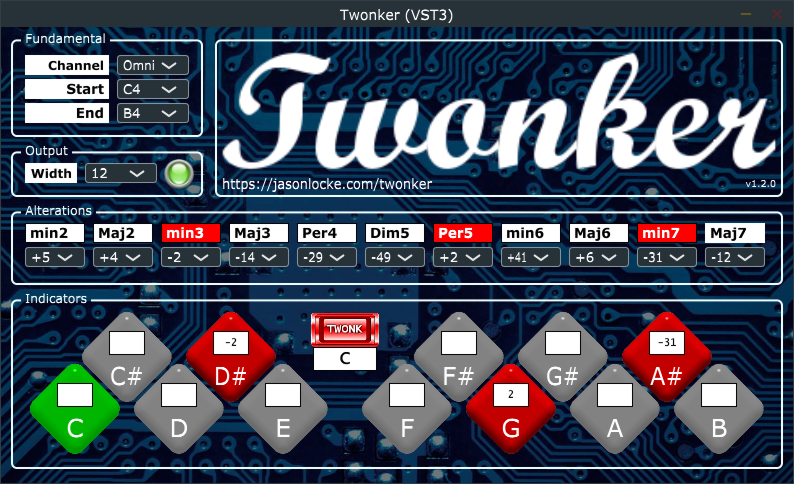
Twonker Definitions
The following terms are important in understanding how The Twonker works:
Tone Types
The Twonker defines three types of tones:
- Normal: This is a typical tone that you could play on a piano, which is unaffected by The Twonker.
- Fundamental: These are special notes that are not heard when triggered. When the Fundamental is set in The Twonker, the piano is effectively retuned to a new Just Scale derived from the Fundamental.
- Twonked: These are tones that are modified by The Twonker and pitch-shifted to an overtone (according to the Alterations as described later).
Fundamental MIDI Channel
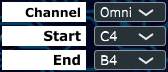
This defines the MIDI channel that Fundamental tones are coming from. It can be "Omni" (for all channels) or a specific channel number.
This can be used to separate the Fundamental Range into a second instrument; leaving all the keys on the primary instrument available for sounding tones.
Fundamental Start & End
The Start and End tones define the range of tones that will be treated as Fundamentals (and not heard when keyed).
Output Width

The Output Width is specifically intended for use with monotimbral synthsizers. For multitimbral synthesizers, setting the Output Width to "All" is always sufficient.
Multitimbral Synthesizers
During normal operation (when set to "All"), The Twonker sends data on all sixteen MIDI channels at different points in time. This is required under the MIDI specification for pitch bending, which is how The Twonker modifies normal notes into overtones.Because The Twonker sends MIDI data on multiple channels, it is best paired with a multitimbral synthesizer. Multitimbral synthesizers can sound sixteen different patches (or instruments) at the same time.
Monotimbral Synthesizers
This presents a unique annoyance however for monotimbral synthesizers. A monotimbral synthesizer cannot play more than one type of sound at the same time. MIDI data sent over any channel to a monotimbral synthesizer will essentially be merged into one channel and processed by the same patch.
This technicality actually breaks The Twonker when paired with a single monotimbral synthesizer. The Twonker tries to send MIDI data on different channels in order to properly perform pitch bends, but the monotimbral synthesizer ends up pitch bending all tones instead of only tones on specific channels.
The Real Purpose of the Output Width
One way to use The Twonker with a monotimbral synthesizer is to create multiple instances of the synthesizer, each configured with the same patch so they all sound the same. To make a monotimbral synthesizer work the same as a multitimbral one with The Twonker, create sixteen instances of the monotimbral synthesizer and tie each channel from the Twonker to a specific instance of the synthesizer. Twonker channel one goes to Synth 1, Twonker channel two goes to Synth 2, and so on.
The bad part of this approach is you have to create sixteen instances of the synthesizer. Most digital audio workstations handle this situation quite well, but it's still a headache to maintain.
This is the real purpose of the Output Width. When using multiple instances of a monotimbral synthesizer the Output Width is used to restrict the number of channels The Twonker makes use of, which in turn allows you to run fewer instances of the synthesizer. Setting the Output Width to "4" means that The Twonker will use channels one through four only, which requires only four instances of the synthesizer.

The light next to the Output Width is the "Overload" indicator. It will appear red if the Output Width is too small to manage the number of tones being sounded simultaneously. Once red, clicking it with the mouse sets the light back to green. When this happens, the solution is either to play fewer tones at the same time, or add another monotimbral synthesizer to the project.
Alterations
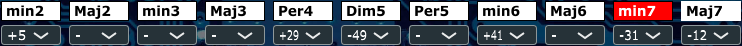
The Twonker will alter tones based on their interval with the Fundamental. For each of the eleven intervals (excluding the octave) there are either one or two possible overtones that can substitute for the Normal Tone.

The Twonker by default pre-selects the first possible tone from each interval where the cents difference from equal temperament is more than 6 cents. Pitch variations less than that are mostly imperceptible, but The Twonker can still be configured to play them.
For example, the Perfect 5th can be altered sharp by 2 cents.
Indicators

The indicators show the player visually what the Twonker is doing to tones as they pass through. When a Normal Tone is let through unchanged, The Twonker lights the Note Indicator in Green. When The Twonker alters a tone the indicator lights up in Red, along with the cents sharp or flat from the standard pitch.

When The Twonker is engaged, the Twonk indicator will light up Red. The active Fundamental is displayed under the indicator (which in our example is C).
In our example above, The Twonker's Fundamental is set to C, and sounding an altered C Minor 7th chord (which I like to call "C Twonk Minor 7"). The C, E♭ and G within the Minor 7th chord are unchanged and colored green.
The cents flat or sharp are figured by the interval between the Fundamental and the tone in question. There are three intervals in this example The Twonker is looking at:
- Minor 3rd: Between C and D♯/E♭. The Minor 3rd alteration is not set, so this interval is unchanged.
- Perfect 5th: Between C and G. The Perfect 5th alteration is also not set, so this interval is unchanged as well.
- Minor 7th: Between C and A♯/B♭. The Minor 7th alteration is set, so The Twonker flattens the A♯/B♭ by 31 cents.
Further Reading
- "A Brief Introduction"
- "Overtones": The mathematical theory behind overtones and how they relate to our modern system of music.
- "Developer's Guide": This document may be of interest to developers (and serves me when I forget something)
- Initial Interface Sketches: The very first pencil-based sketches of the various interface elements for The Twonker.



